






Model 3 & Y Hideaway MagSafe 15W Fast Charging Smartphone Display Mount
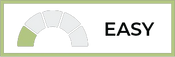
Please note that our newest version lacks a folding hinge. Instead, it rotates to conceal it behind your display. This enhancement ensures that your cell phone remains stationary during braking and acceleration, preventing it from moving forward or backward.
COMPATABILITY:


For Some older Gen. 1 Center Consoles on 3 & Y that have 2 USB C ports or 1 A & 1 C Port, we have many adapters that will work. You must buy an adapter that has 2 USB Male plugs However, below we will share the most affordable options:
OPTION 1: Model 3 & Y Center Console Docking Hub Charger with Retractable Charging Cables (CLICK: HERE)

This option works for customers with 2 USB-C ports, but wont hide the cables very well.
OPTION 2: Model 3 & Y USB Charging Port Dock for Center Consoles (Gen. 2) (CLICK: HERE)

This option works for customers with 2 USB-C ports and will hide the cable well if you have room.
OPTION 3: Tesla 12V Cigarette Lighter Adapter - USB A + C (CLICK: HERE)

This option can be used in all older car in the armrest. The cable is long enough to reach here but will be tight. Please use the included clips to hide the cables along the side of the center console.
-----------------------------------------------------------------------------
Finally, an affordable MagSafe Qi fast charging wireless charging display mount for your Model 3 & Model Y.
Our new MagSafe high speed charging display mount is the fastest way to charge your smartphone while keeping your eyes on the road. Whether you use your smartphone for navigation or to just keep your phone in your direct eyesight this MagSafe Wireless charging mount works amazing.
This display mount allows you to view your phone in a vertical and horizontal view of your smart phone. No more looking down at the recessed hidden charging doc.
All Model 3 and Y owners know once you place their cell phone in the Tesla dock we really cannot see our phones because they are too far to reach to type and too far to see the display. We suggest you stop your Tesla before using your phone of course and never use your smartphone while in motion.
You can install this by simply plugging it into one of your front USB ports, but then there is a visible wire, so we suggest hiding the wire and running it down the side and into your center console for USB-C high-speed charging. We will show you a side center console entrance to hide the wire so it is not visible.
Output Charging Rate: With 15W you can fast charge all smartphones, and our testing has shown a 10-20 % battery increase in 5-10 minutes depending on whether your MagSafe case is being used or not. High-Speed Wireless Charging Qualcomm 3.0 standard is achieved with the newest TESLA USB. The charging coils are capable of 15W charging to accommodate mobile devices with "quick charge" capabilities.
Smart Phone Compatibility: All Qi-enabled smartphones will charge on this device with a MagSafe Case, and you do not need a case with any iPhone 12, 13, 14, or newer.
With a MagSafe Compatible case you can even older iPhones and Samsung Galaxy: Note 8, S8, S8+, S7, S7 Edge, Note 5, S6, S6 Edge.LG: V30, G6 (US version), Google Nexus: 4, 5, 6, 7 & BlackBerry: Priv.
Android Charging Precaution: This 15-watt MagSafe charger is capable of Fast Charging in Android and Samsung Smart Phones. However, If you use a MagSafe compatible case with an Android smartphone, we suggest you monitor the potential heat build up in the case. Heat build-up occurs when the metal ring is molded into a phone case, and the position of the ring is not correctly centered over the Qi location.
DEMO & FULL INSTALLATION VIDEO:
Our installation videos provide the necessary information to correctly install our products. Therefore, we strongly recommend that you watch the installation video/s both before ordering and before installing our products.







